Password Policy
The Skills Workflow password policy must be properly setup in order to be compliant with the company specific policy (e.g. SOX compliance).
This ensures that users can log into Skills Workflow using their native login in a secure manner. It must be setup even if you are using the SSO login at your company.
Password policies are under the Configuration:
- Navigate to the Configuration from your Profile, and open the Configuration Workspace.
- Scroll down to the bottom of the page to the tab Security.
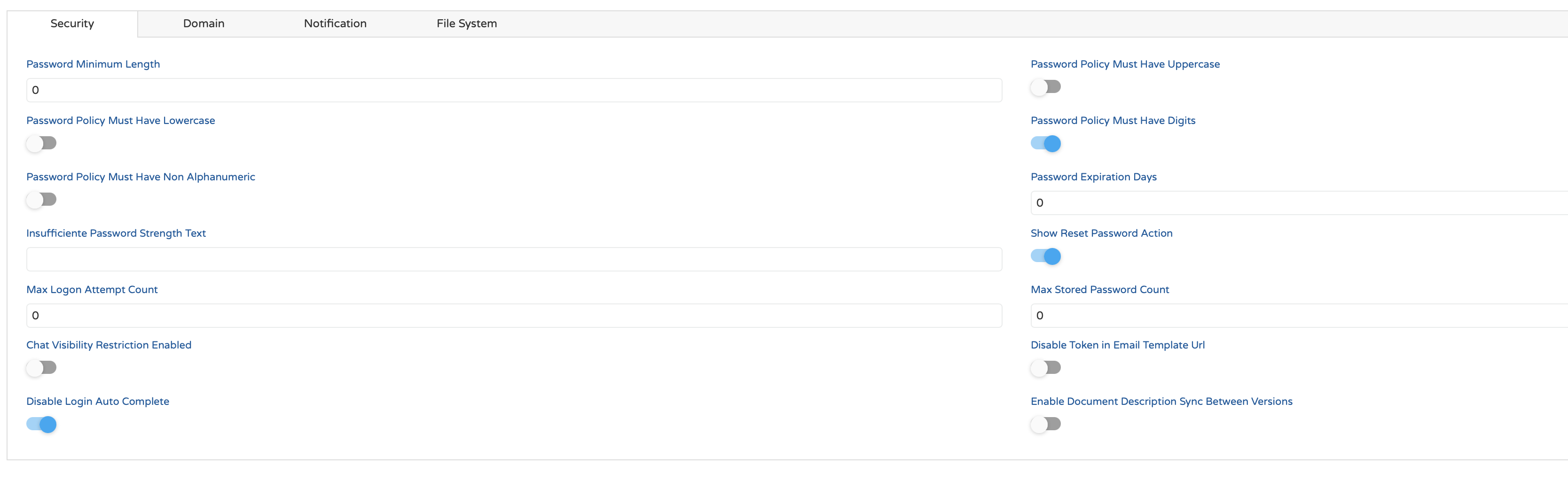
Above is an example of the policy settings that can be set:
-
8 Characters Password Minimum Length
-
Must have Digits
-
Must have Upper and Lower Case
-
Must have Non-Alphanumeric characters
-
Insufficient Password Strength Text:
- “Password must have a minimum 8 characters and must contain at least one digit and one special character.”